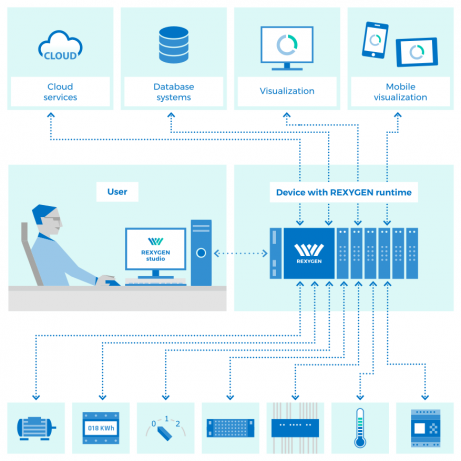Pigeon PLC
- The Pigeon PLC RB100/RB300 is a Linux-based programmable automation controller, ready for use in your automation project.
- Analog and digital inputs and outputs follow industrial standards and work well with commonly used sensors and actuators.
- RS-485 and 1-Wire buses allow connection of additional I/O units, sensors and various devices like servo drives or energy meters.
- Excellent price to performace ratio, ideal for education and training in automation.
- Universal platform for proof-of-concept prototyping and for low-cost automation projects.
- The Pigeon PLC is powered by the Raspberry Pi Compute Module.

Typical use-cases
- Reading and archiving data from standard industrial sensors
- Monitoring of machines
- Universal automation controller for non-critical applications
- Communication gateway between various devices
- Control of experimental setups and plants
No more hand-coding
The runtime core of the REXYGEN system turns your Pigeon PLC into a programmable device which will run your algorithms.
The REXYGEN system offers a graphical development environment for programming the algorithms. You can use standard desktop or laptop PC. You create the algorithms from the so-called function blocks (*). The library includes countless items (timers, comparators, filters, PID controllers and many more). Learn more about REXYGEN Studio.
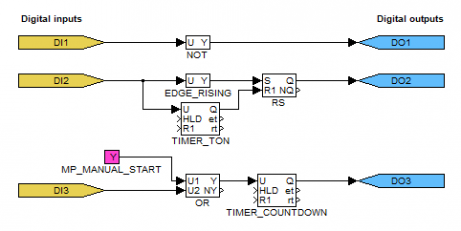
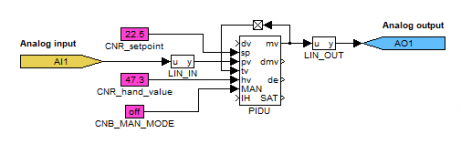
*) The IEC 61131-3 standard defines Function Block Diagram (FBD) as one of the PLC programming techniques.
Input and output signals, external devices
- Direct inputs and outputs (DI, DO, AI, AO)
- 1-Wire sensors and actuators (temperature sensor DS18B20 etc.)
- Modbus TCP or RTU devices (input-output units, energy meters, servo drives, ...)
- Siemens PLCs (LOGO! and S7)
- SQL database import/export (via ODBC)
- Third party devices with generic RS-232 or RS-485 serial interface
- Third party devices with generic TCP or UDP communication
- Cloud services (REST API, HTTP GET/POST)
Human-machine interface (HMI) for your project? Checked!
- The built-in webserver of the REXYGEN runtime core turns the device into an all-in-one solution.
- Our HMI frameworks rely on HTML5 and work in all common browsers on Windows, macOS, Linux, iOS and Android.
- You can use an automatically generated HMI for your desktop, tablet or smartphone. You are also free to design your very own HMI.
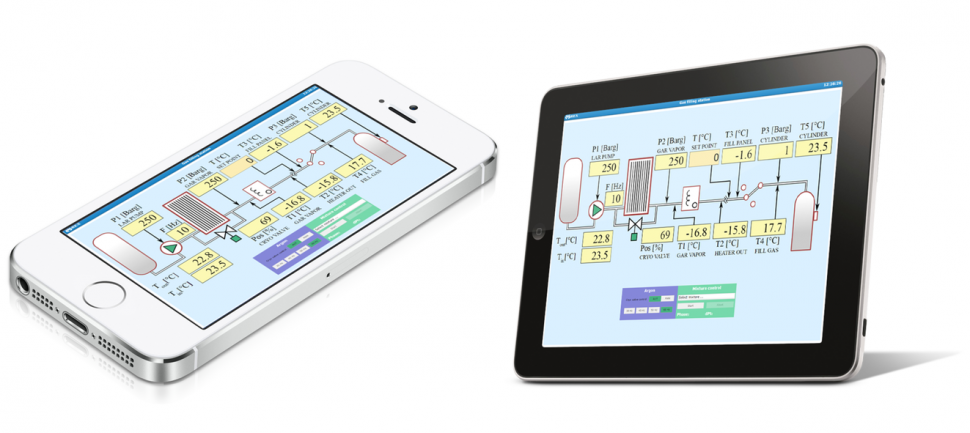
Get started with REXYGEN on Pigeon PLC
Buy a runtime licence or evaluate REXYGEN at no cost
Licence for permanent operation
- Buy a permanent licence key for your device.
- With a licence key your algorithms will run without any time restrictions.
- Your algorithms will automatically start on power-up
Free licence for evaluation and testing
- Get a free demo licence key for evaluating REXYGEN with your Pigeon PLC (RB100/RB300).
- The demo licence key allows you to run almost any algorithm on your device. The run time is limited to 2 hours.
- Anytime you wish to continue testing, you need to restart your device to get another 2 hours.
- Your algorithm will not start automatically upon restart.